iPeople Resources
iPeople is Illinois State University's Human Resource Information System. The following are frequently asked questions and answers and training documents to assist student employees and graduate assistants in their use of iPeople.
Understanding Timesheets
- How to Report Time
- What are time reporting deadlines?
- If I have multiple jobs, how do I get to each timesheet?
- Do I get paid for Holidays/Administrative Closure days?
- I am an hourly student or hourly graduate assistant, am I eligible to be paid overtime?
Follow this tutorial to learn how to submit hours as a student employee or hourly graduate assistant: How to Report Time as a Student Employee.
Time needs to be approved by supervisors by 12:00 p.m. two business days after the time period has ended. Time periods end on the 15th and the last day of each month. You can find a list of time approval deadlines on the Payroll website.
If you have more than one campus job or assistantship, then you will prompted to select the appropriate timesheet to view and enter time:
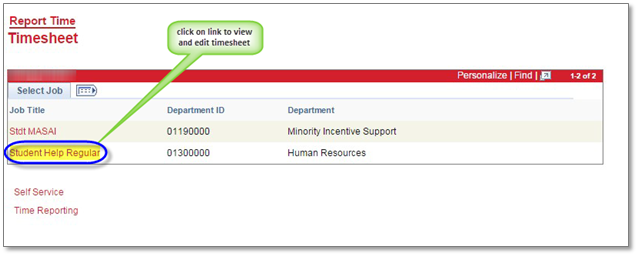
No. As a student employee or hourly graduate assistant, you are not eligible for paid time off for Holidays or Academic Closure days. You can work on these days (with prior departmental approval) at a straight-time rate.
Typically, undergraduate and graduate students work no more than 28 hours/week, so overtime would rarely occur.
However, hourly student workers—and hourly graduate assistants—are considered "non-exempt" or "hourly" employees, and as such are covered by FLSA (Fair Labor Standards Act). Overtime will be paid if more than 40 hours are worked in one week (combining hours from all positions held). The FLSA overtime rate is paid at 1.5 times the regular rate of pay. More information about overtime in general at ISU can be found here: Overtime
Getting Paid
- Pay Dates/Approval Deadlines
- Viewing Paychecks
- Direct Deposit
Student employees and hourly graduate assistants are paid on a semi-monthly basis, on the 15th and the end of each month. Time needs to be approved by supervisors by 4:00 p.m. two business days after the time period has ended in order to ensure that their employees are paid on time. You can find a calendar of pay dates and approval deadlines on the Payroll website.
You can view your individual paychecks by clicking on the TILE “Pay” from your Employee page:
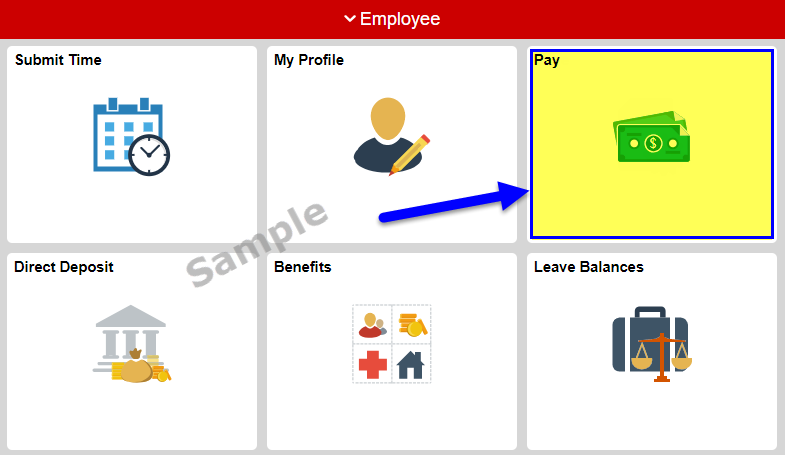
- Select individual pay cycles and paychecks to view in this format
- Be sure to turn off any pop-up blockers currently on the web browser
For pay advices, you may click here for more information: ISU Pay Advices
Direct deposit of your paycheck is optional, though recommended. Employees who wish to enroll in direct deposit will need to complete their payroll direct deposit election by completing the Direct Deposit form found on the Payroll website. Employees who do not wish to enroll in direct deposit will be issued a paper paycheck - details on that process available here at our Payroll web site.
Benefits
- Supplemental Retirement
- 403(b) Contributions
Student employees and hourly graduate assistants are only paid for hours worked and do not qualify for most benefits, including health insurance and retirement, with Illinois State University. However, student employees and graduate assistants are eligible to participate in the University's supplemental retirement savings plans (403b). Applicable retirement information can be requested by contacting a Retirement Counselor in Human Resources at (309) 438-8311.
Here is how to build a slow fortune, starting while you are young: $20 invested per month starting now, compounding at seven percent per year, grows to about $109,000 in 50 years. By waiting one year and investing $20 per month for only 49 years (one year less), that same account will grow to only about $102,000; that’s $7000 less. Now is a great time to take advantage of many future years’ compound interest. All Illinois State employees – including student employees and graduate assistants – are eligible for Illinois State’s tax-advantaged 403(b) retirement saving plan. For more information, click here.
Personal Information
- Information Security
- Where do I find my Personal Information Summary?
- Address, Emergency Contact, and Preferred Name Changes
- Legal Name Changes
Your personal information in iPeople is secure. The iPeople system is governed by Illinois State University’s Information Privacy Guidelines to ensure privacy of information. Access to your information will be secure and protected using state-of-the-art security measures.
In the Personal Information Summary, you can update your home and mailing address as well as your home, mobile, and business phone number. You can find your Personal Information Summary at cs.illinoisstate.edu (log in through the CentralLogin button, if necessary).
You can change your personal details, addresses, phone numbers, and emergency contacts from the Profile tile on your iPeople Employee page (log in through CentralLogin, if necessary). Please refer to the Address Change Process document for an example of how to change your personal information.
You can set up or change your preferred name through ULID Account Management.*
*PLEASE NOTE: This form is not intended for correcting or changing your legal name. If your legal name is incorrect or has changed, you should:
- contact the Registrar (438-2188) if you are a student, OR
- contact Human Resources (438-8311) if you are an employee
In either case, changing your legal name records will require a photo ID.
Please refer to the Name Change Process document for information on updating your legal name with the University.